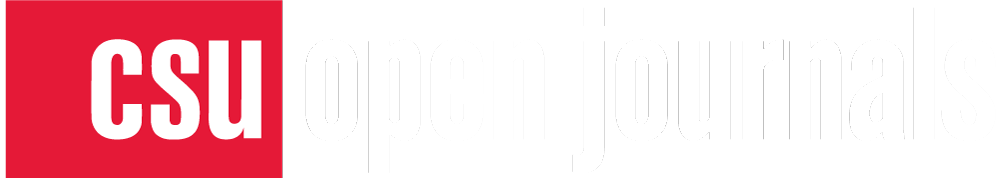Table of Contents
Workflow Settings
Next, click Settings in the left sidebar, and select Workflow. The corresponding PKP documentation This link will take you to an external website in a new tab. will guide you through this part of the setup process.
Components
As noted in the PKP documentation, this section dictates the types of files that authors can upload to OJS as well as the order in which they appear and the settings associated with each file type. If you are unsure of what customizations your journal may need, consider using the default settings and uploading test submissions to identify potential issues.
Submission
Journals should aim to make their Author Guidelines as detailed as possible but clearly stipulate expectations for submitted manuscripts vs. manuscripts accepted for publication. You may also wish to consider how you present this information. Charts can be very helpful, as you can see from the PLOS ONE submission guidelines This link will take you to an external website in a new tab.. Journals should also consider creating templates to assist authors with formatting and making their documents accessible.
OJS includes a default submission checklist, which journals can modify as needed. You can also consider using the checklist in lieu of a separate author agreement (otherwise known as a license agreement). If you decide to do this, consider creating a PDF of the checklist and making it available to authors through the Publisher Library This link will take you to an external website in a new tab.. For more information on author agreements, see the Submission section under Managing Your Journal in this guide.
Review
The PKP documentation will guide you through the various peer review workflow settings. Be sure to include clear reviewer guidelines, which will be visible to peer reviewers when they log into OJS. Note that creating a review form is optional; you can simply request that peer reviewers upload their reports as separate files.
Publisher Library
The Publisher Library This link will take you to an external website in a new tab. can be very useful for storing files such as templates and author agreements and/or submission checklists. If you do so, you should also save previous versions of author agreements and submission checklists here, in the event that former authors have questions or concerns.