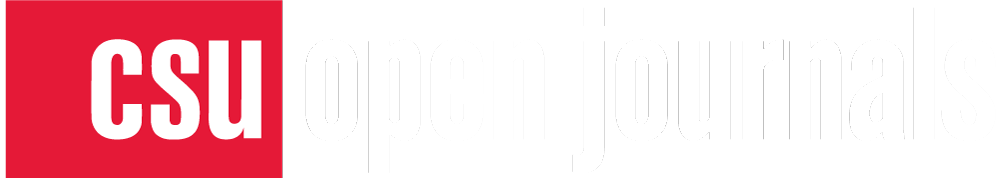Table of Contents
Setting Up OJS
Journal Settings
To start adding information about your journal, click Settings in the left sidebar and select Journal. You can then follow along with the PKP documentation This link will take you to an external website in a new tab. to add information for the Masthead, Contacts, Sections, and Categories.
Note that you will need to apply for an ISSN for your journal.
Before describing your journal policies under the "About the Journal" text box, please consult the Establishing Policies section of this guide.
Note that you can provide more detailed peer review policies pertaining to particular types of submissions under the Sections tab. For example, you may determine that certain types of submissions will only undergo editorial review.