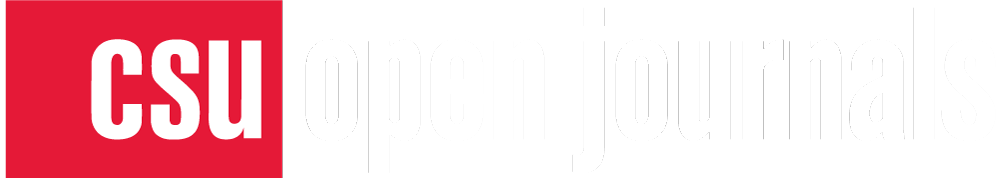Table of Contents
Social Media
OJS also allows the integration of social media buttons onto a journal’s sidebar by using the Shariff plugin. Go to Settings > Website > Plugins > Plugin Gallery to find and activate the Shariff plugin. See the PKP documentation This link will take you to an external website in a new tab. for further instructions.
If you are new to social media for journal promotion, here is a useful article This link will take you to an external website in a new tab. on promoting across different social media platforms. SAGE Publishing also has an in-depth guide to promoting your journal This link will take you to an external website in a new tab. with social media.
There is a growing body of research on the effectiveness of promoting academic research through social media. For example:
- “Using social media to promote academic research: Identifying the benefits of twitter for sharing academic work This link will take you to an external website in a new tab. ”: 2020
- “Social Media and the 21st-Century Scholar: How You Can Harness Social Media to Amplify Your Career This link will take you to an external website in a new tab. ” (2017)