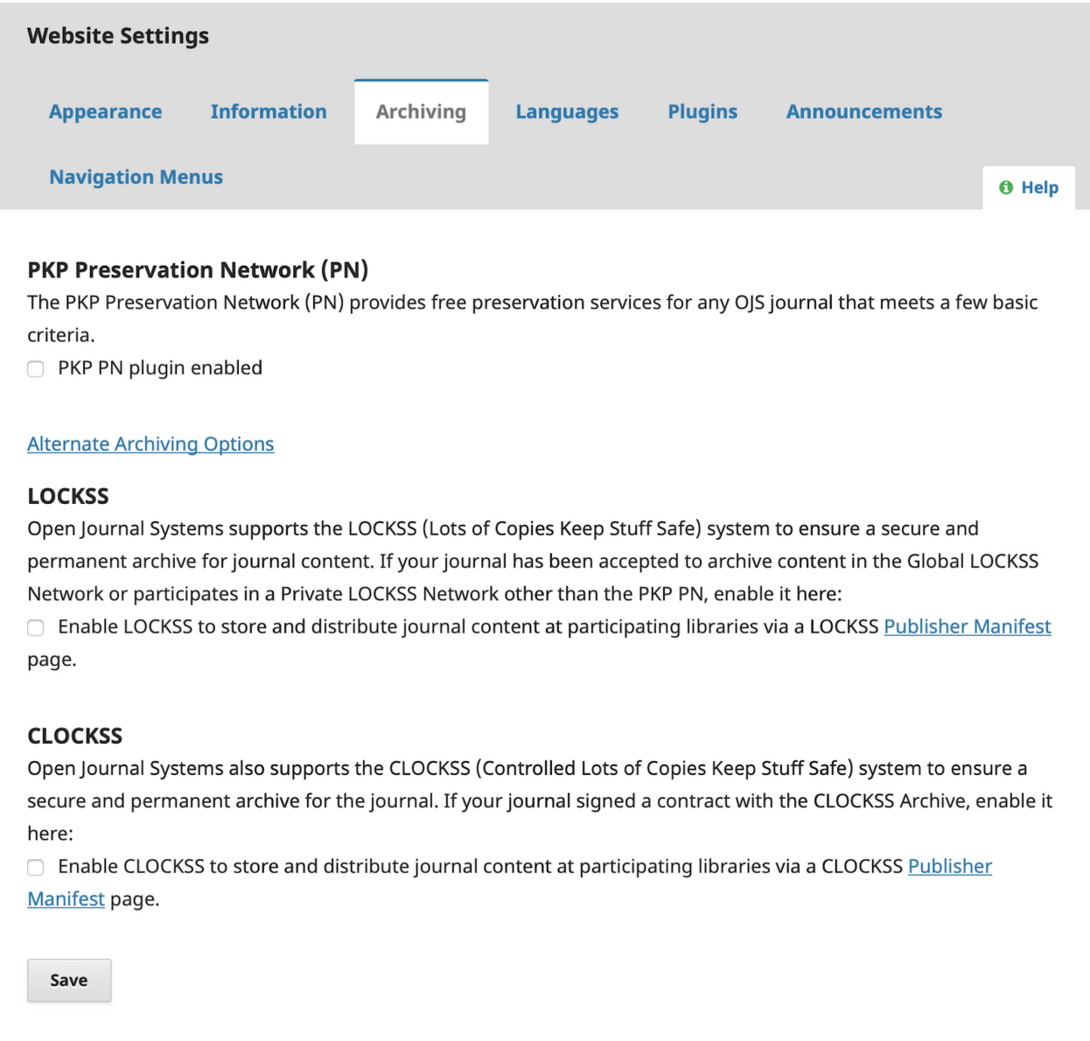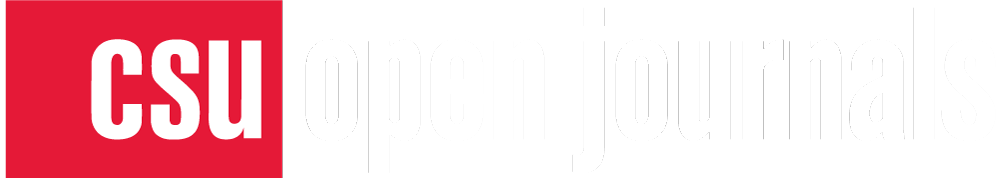Table of Contents
Archiving
There are several archiving options for OJS journals, all of which are accessible from Settings > Website Settings > Archiving.
Any OJS journal that has an ISSN and has published at least one article can opt into the PKP Private LOCKSS Network This link will take you to an external website in a new tab. (PLN) at no cost. This is strongly recommended, and you can contact the director of Systemwide Digital Library Services for assistance with the setup process. If this option does not appear under the Archiving options, the plugin may need to be re-installed.
If your library is a member of LOCKSS This link will take you to an external website in a new tab. or CLOCKSS This link will take you to an external website in a new tab. and has the ability to archive journal content, you can also click Alternate Archiving Options and select the appropriate option.