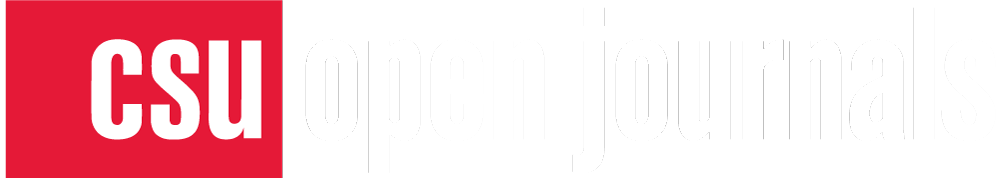Table of Contents
Submission
This section of the PKP documentation This link will take you to an external website in a new tab. includes a review of email notifications related to submissions and information about the Submission Dashboard. As a journal manager, when you log into OJS, you should immediately see those submissions assigned to you. The other tabs allow you to browse additional submissions, and you can search for submissions as well.
Also note the information about the Submission Library. If you decide to add author agreements to your Publisher Library This link will take you to an external website in a new tab., authors can access the file by going to the Submission Library and clicking “View Document Library.” For further guidance on author agreements, see the following examples.