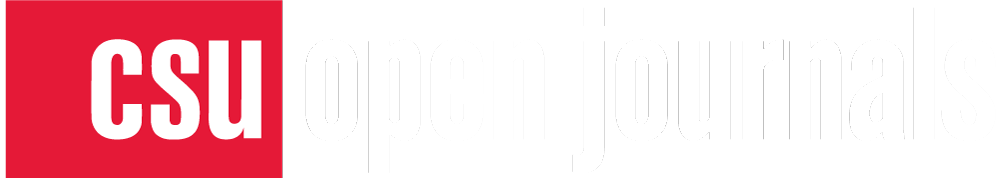Table of Contents
User Roles
Your library publishing contact will work with the CSU’s Systemwide Digital Library Services to create an OJS account for your journal. Once that process is complete, you should familiarize yourself with the platform. PKP’s introduction to OJS This link will take you to an external website in a new tab. provides a brief overview of the various features. Additionally, you can take the PKP School course for OJS This link will take you to an external website in a new tab. which includes video modules
Those with Journal Manager accounts will be able to create and manage all user accounts for the journal. To view the current list of users, click Users & Roles in the left sidebar.
Please see the PKP documentation for more information about user accounts This link will take you to an external website in a new tab. and the various user roles This link will take you to an external website in a new tab. in OJS.